
(I don’t use inch as a measurement since I am in Europe)Īnd that makes the math easy to do in the head, an A4 paper size is 29.7x21 cm and therefore needs 2970x2100 pixels. My rule of thumb is to use 100 dots per cm
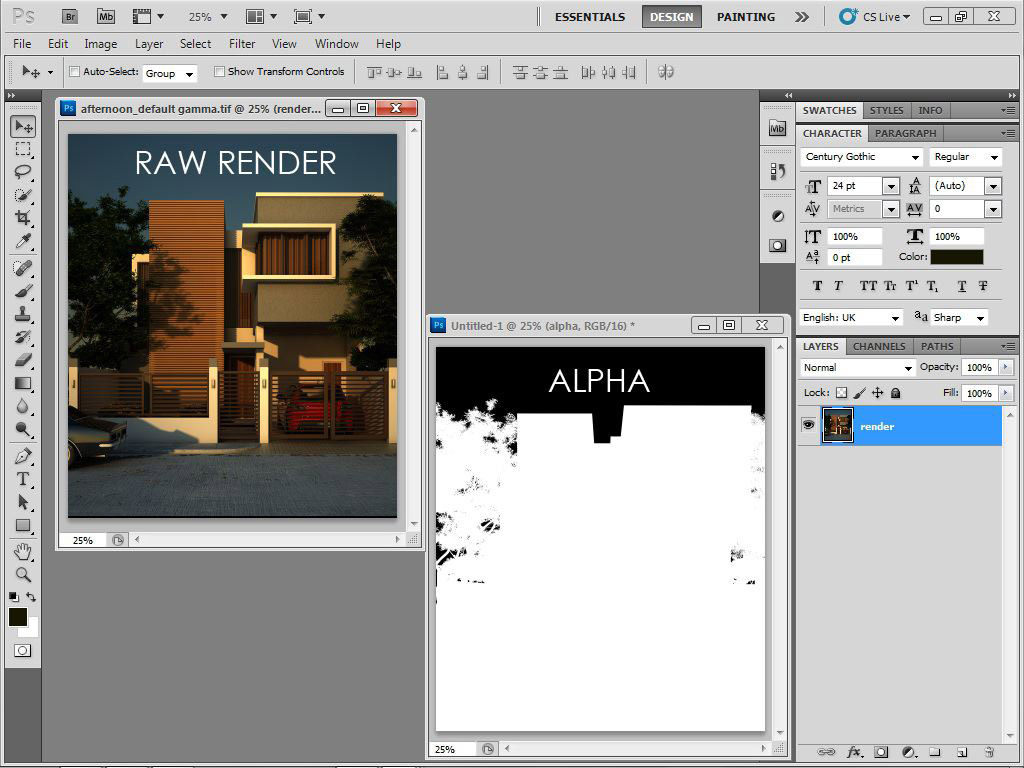
This was normal for most renderers back in the days since all they do is making colored pixles and the user had to alter this when and if they wanted to print the image to a fixed size. As far as I know V-ray does not give you an option to set another value. If you just alter the dpi value you will see that the width and heigh values in inches (mm or pt depending on your setup) are automatically adjusted accordingly.ħ2dpi is an old default used back in the days where most computerscreens were crt and had about 72 pixles per inch in physical size, and this default is added to an image when saved when no setting is applied from the application.
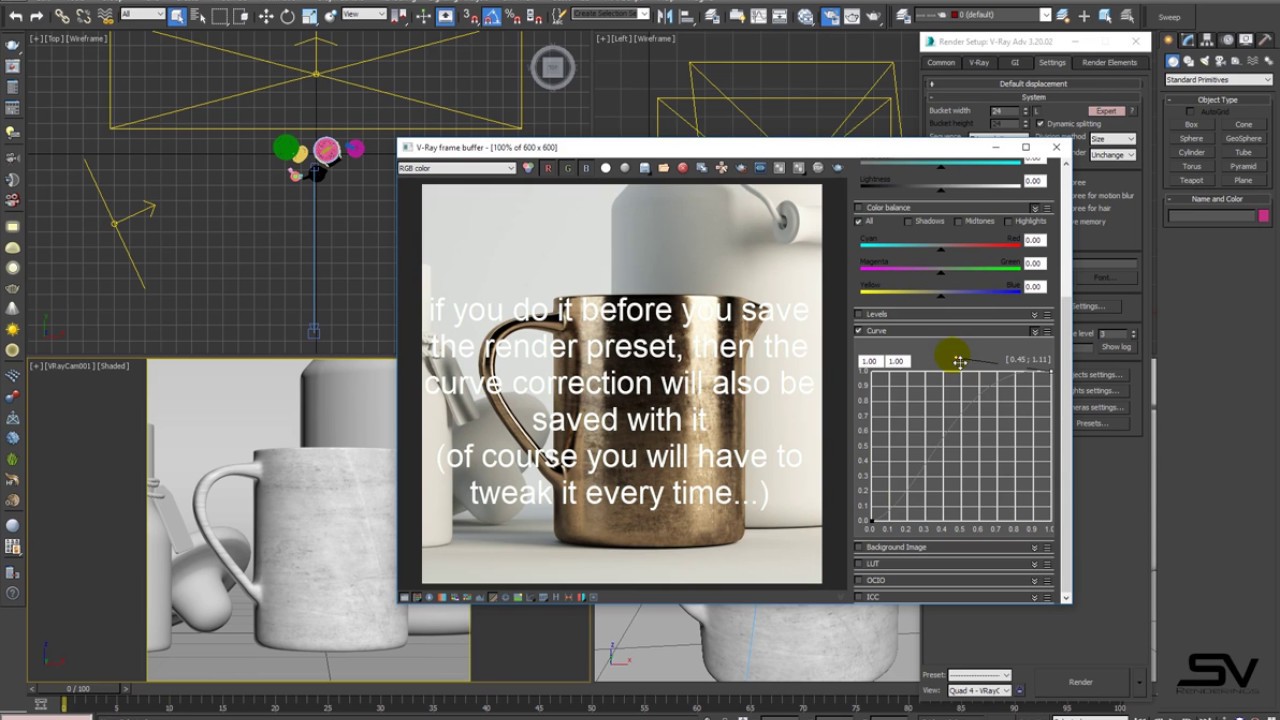
In photoshop you can alter the dpi value and choose to resize the actual pixles, or just alter the dpi value without resizing the actual image. A rendered image is only pixles, so to print the image the computer needs to know how big those are going to be on the paper, that is where dpi comes in, how many dots (pixles) are going to be used per printed inch.


 0 kommentar(er)
0 kommentar(er)
